In this article, we will provide tips and tricks for AWS cost optimization, management, and efficiency, including the use of AWS savings plan, consulting services, infrastructure optimization, and pricing models.
What are the best ways to save costs with AWS?
To save costs with AWS, it’s important to analyze your spending and identify areas where you can optimize your usage. AWS provides a range of tools to help you do this, including Cost Explorer and Trusted Advisor. By using these tools, you can gain insight into your usage patterns and identify opportunities to reduce costs.
AWS offers various ways to optimize costs, including the use of reserved instances, auto-scaling, and optimization of storage services.
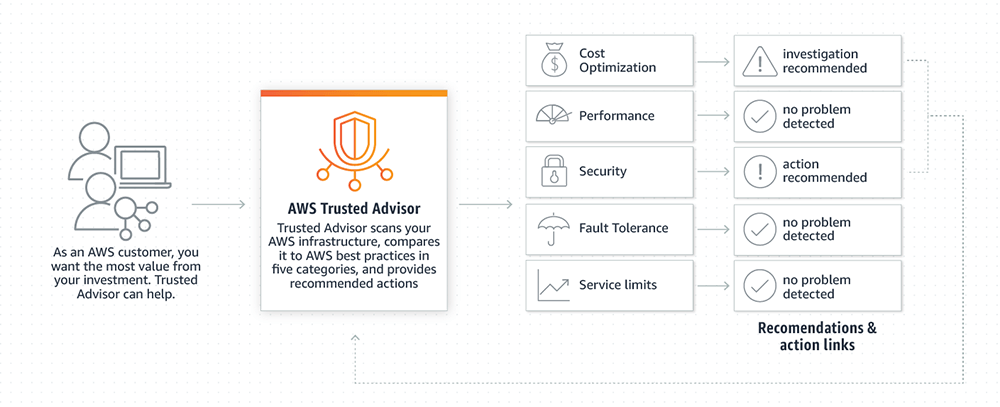
To effectively manage your costs, you need to have a clear understanding of your usage patterns and cost drivers. AWS offers various pricing models and services, including AWS Savings Plan and consulting services, that can help you manage your costs and optimize your usage.
AWS Savings Plan is a flexible pricing model that allows you to save up to 72% on your usage. By committing to a specific usage level, you can receive a discounted rate on your usage charges. This model is ideal for workloads with predictable usage patterns and can help you save significant costs in the long run.
AWS Consulting Services can help you optimize your AWS infrastructure and reduce costs. These services provide expert guidance on how to design and deploy cost-effective architectures, as well as ongoing support and optimization.

Migrating your workloads to the cloud can help you reduce costs and improve scalability. AWS provides various services and tools to help you migrate your workloads to the cloud, including AWS Database Migration Service and AWS Migration Hub.
To further optimize your costs, you can use AWS infrastructure optimization tools, such as AWS Lambda, to automate processes and create cost-efficient code. Additionally, you can optimize your storage usage by using the right type of storage service for your data, such as Amazon S3 for infrequently accessed files and EBS for frequently accessed files and databases.
By leveraging AWS infrastructure optimization tools and services, you can save costs and improve the performance of your workloads.
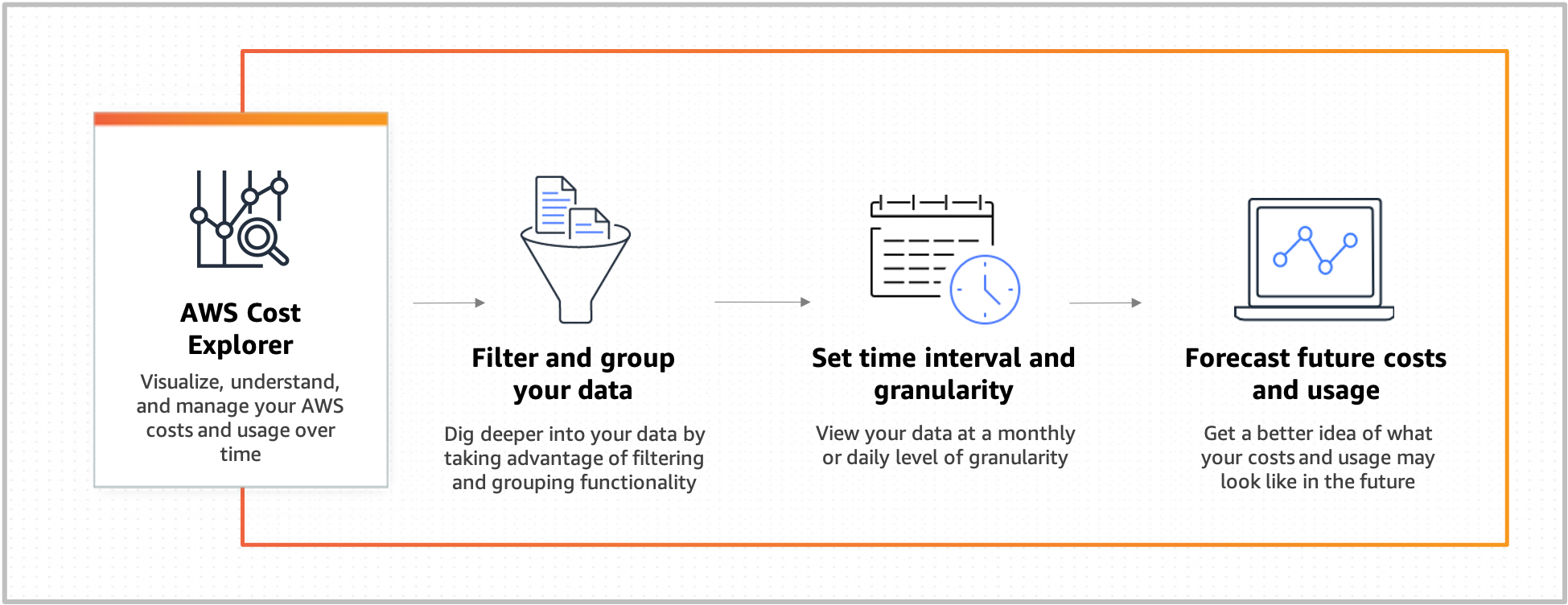
In short:
- Analyze your costs: To save money on AWS, it’s important to have full insight into your costs. Use tools to get an overview of how much you’re spending and on what.
- Use reserved instances: Reserved instances are a great way to save money on AWS if you know you’ll be using an instance for an extended period. By paying for an instance in advance, you can save up to 75% of costs. AWS offers the ability to reserve instances for EC2 instances, RDS databases, and Redshift clusters.
- Use auto-scaling: Auto-scaling is a feature that automatically increases or decreases the capacity of your instance based on the load. This way, you only pay for what you need and can reduce costs.
- Optimize usage: By using AWS Lambda to automate processes and create cost-effective code, you can save money on AWS.
- Optimize storage usage: By using the right type of storage service and the right settings, you can significantly reduce data storage costs. For example, you can use Amazon S3 for rarely used files and EBS for common files and databases.
AWS offers various tools and services to help you optimize your usage and reduce costs. By analyzing your spending, using the right pricing models, and leveraging AWS consulting services and infrastructure optimization tools, you can save significant costs and improve the performance of your workloads. So, start implementing these tips and tricks today and enjoy the benefits of cost-efficient AWS usage.






