How I leveraged multiple AI models and strategic prompting to build a professional terminal application without deep Go expertise.

A modern terminal interface – the goal for our AWS tool
The Vision: Better AWS Management Through Beautiful CLIs
Managing AWS Reserved Instances through the web console felt clunky and error-prone.
I wanted something faster, cleaner, and more enjoyable. A tool that felt like it was designed for developers, not just for administrators.
I imagined a beautiful, interactive terminal tool that would make purchasing RDS Reserved Instances both safer and more enjoyable. The challenge? I had limited Go experience and needed to deliver a production-ready tool in a short timeframe.
The solution: AI-powered development with strategic prompting and multi-model code reviews.
That challenge became an opportunity to see how far AI-assisted development could really go. By combining multiple models, carefully crafted prompts, and systematic AI reviews, I set out to build a polished, professional AWS CLI tool without being a Go expert.
Step 1: Crafting the Perfect Project Prompt
The foundation of successful AI-assisted development is a comprehensive, detailed prompt. I spent considerable time crafting a specification that would guide the entire project:
The Master Prompt Structure
PROJECT: AWS RDS Reserved Instance Purchase CLI
CORE REQUIREMENTS:
– Interactive terminal UI using Go and Charmbracelet libraries
– AWS API integration with Cost Explorer and RDS services
– Safety-first approach with multiple confirmation steps
– Beautiful, colorful interface with keyboard navigation
– Live logging with toggleable debug output
– Cross-platform compatibility (Linux, macOS, Windows)
USER EXPERIENCE FLOW:
1. Configure Cost Explorer parameters (lookback period, term, payment option)
2. Load AWS account info and recommendations
3. Browse recommendations in interactive table
4. Edit instance count with validation
5. Review and confirm purchase details
6. Execute actual AWS purchase
TECHNICAL SPECIFICATIONS:
– Go
– Charmbracelet libs for TUI (Bubble Tea, Lip Gloss, Bubbles)
– AWS SDK v2 for Go
SAFETY FEATURES:
– Environment validation on startup
– Read-only critical parameters
– Clear cost breakdowns
– Multiple confirmation checkpoints
– Logging

AI-powered development collaboration
Step 2: Multi-Model Development Strategy
Rather than relying on a single AI model, I implemented a multi-model approach for different aspects of development:
Model Specialization Strategy
Alternating between models based on their strengths.
Claude Sonnet 4 – GPT-5 – Gemini 2.5 Pro
- Architecture and complex logic
- Code review and optimization
- Performance analysis
- Documentation improvements
- UI styling and layout
- Form validation logic
- Integration testing approaches
Step 3: Iterative Development with AI Feedback

Collaborative code review process
Week 1: Foundation and Architecture
Prompt Focus: “Create the basic project structure and AWS client setup”
Key AI contributions:
- Project directory structure following Go conventions
- AWS SDK v2 configuration with proper error handling
- Basic Bubble Tea application skeleton
- Environment variable validation
Week 2: Core UI Components
Prompt Focus: “Implement interactive table and form components with keyboard navigation”
Week 3: AWS Integration and Safety Features
Prompt Focus: “Integrate Cost Explorer API with graceful fallbacks and implement safety confirmations”
Critical AI assistance:
- AWS API error handling and retry logic
- Sample data fallback mechanisms
- Multi-step confirmation workflows
- Comprehensive logging implementation

AWS cloud integration
Step 4: Quality Assurance Through AI Code Reviews
The Multi-Model Review Process
Each component underwent systematic review:
Security Scan:
PROMPT: “Review this AWS integration code for security vulnerabilities,
credential handling issues, and potential attack vectors. Focus on
input validation and API security.”
Performance Analysis:
PROMPT: “Analyze this Bubble Tea component for performance bottlenecks,
memory usage patterns, and optimization opportunities. Consider terminal
rendering efficiency.”
Architecture Review:
PROMPT: “Evaluate the overall architecture for maintainability,
extensibility, and Go best practices. Suggest improvements for
code organization and error handling.”
Step 5: Testing and Deployment Strategy
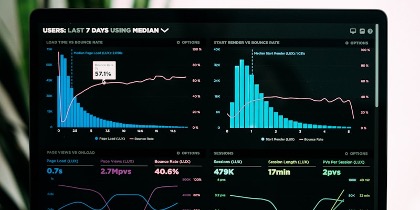
Comprehensive testing approach
AI-Assisted Test Development
Test Strategy Prompt:
PROMPT: “Design a comprehensive testing strategy for this AWS CLI tool
including unit tests, integration tests, and manual testing procedures.
Consider AWS API mocking and cross-platform compatibility.”
The AI models provided:
- Unit test patterns for Bubble Tea components
- AWS SDK mocking strategies
- Cross-platform build and test automation
- Manual testing checklists for UI interactions
CI/CD Pipeline Design
AI assistance helped create a robust pipeline using GitHub Actions:
- Multi-platform build matrix (Linux, macOS, Windows)
- Comprehensive linting
- Security scanning
- Automated dependency vulnerability checks
The Results: Production-Ready in Weeks, Not Months

Project success and metrics
What We Achieved
- Beautiful Terminal Interface: Rich, colorful UI with intuitive navigation
- Production Safety: Multiple confirmation steps and comprehensive logging
- Cross-Platform Support: Builds and runs on all major platforms
- Real AWS Integration: Live API calls with graceful fallback handling
- Professional Quality: Comprehensive documentation and CI/CD pipeline
Time Investment Breakdown
- Prompt Engineering: 20% – Crucial for project success
- AI-Assisted Development: 50% – Rapid iteration and implementation
- Multi-Model Reviews: 20% – Quality assurance and optimization
- Manual Testing: 10% – Final validation and polish
Key Lessons for AI-Powered Development
1. Invest in Prompt Quality
Spending time upfront on detailed, comprehensive prompts pays dividends throughout the project. The initial specification became our north star.
2. Leverage Model Strengths
Different AI models excel at different tasks. Claude for architecture, GPT-4 for implementation, Gemini for optimization – use each where they shine.
3. Regular Review Cycles
Don’t wait until the end for code reviews. Regular multi-model reviews catch issues early and improve code quality incrementally.
4. Maintain Human Oversight
AI is incredibly powerful, but human judgment remains crucial for product decisions, user experience, and final quality assessment.
The Future of AI-Assisted Development
Future Technology
This project demonstrated that with the right approach, AI can accelerate development while maintaining professional quality standards. The key is treating AI models as specialized team members, each contributing their unique strengths to the project.
The biggest insight wasn’t about speed or automation — it was about partnership. AI didn’t replace my decision-making or creativity; it amplified them. With the right prompting, structure, and oversight, I was able to move from idea to production in a fraction of the usual time, without compromising on quality.
What’s Next?
- Enhanced Prompting: Developing more sophisticated prompt templates
- Model Orchestration: Automating the multi-model review process
- Quality Metrics: Measuring AI contribution to code quality and development speed
Try This Approach Yourself
The combination of detailed prompting, multi-model development, and systematic AI code reviews can transform how you build software. Whether you’re learning a new language or tackling a complex project, this approach can help you deliver professional results faster than traditional development methods.
The future of software development isn’t about replacing developers with AI – it’s about empowering developers with AI to build better software, faster.
If you’re starting your next project, try this approach. Write your prompts like specifications, collaborate with multiple models, and see how much further and faster you can go.

The modern development team: humans and AI working together
Read more insights here.




